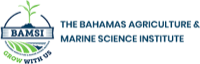Setting up your student email.
To login to your email, setup signatures and identities:
Step 1. Go to the https://student.bamsibahamas.edu.bs/ and login to your email (this is your first initial and last name)
Or
Go to the school’s website(https://bamsibahamas.edu.bs), hover your mouse over the “BoarNet” tab located at the top left of the website, click “Student Mail” and login to your email using the credentials obtained from The Office of Admissions or the Information Technology Department.
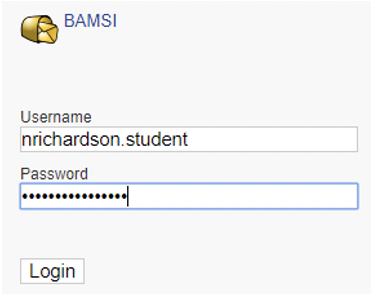
Step 2. Once logged in, click on “Profile” located at the top right corner of your screen.
Step 3. You should then see a text field labeled “Signature”
Note: It is recommended to change the field labeled “Name” to your first and last name for better identification when others receive emails from you.
Contact the Information Technology Department for all password related issues pertaining to your email account.