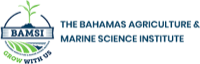Zoom Best Practices for Online Students
- Use a computer located in a quiet room, without other computers that are accessing Zoom
- Click on the Zoom meeting link sent by the lecturer
- Unmute the audio and video at the bottom of the screen
- When you are not talking, mute your audio
- Use the chat feature if you have questions
Zoom Security
To ensure our students have the most engaging AND secure online educational experience possible, we have instituted the following measures for all Zoom-based remote instruction:
- Passwords – All Zoom classes will require a password. Your password is automatically encoded into the URL of your meeting link, so just click through and you are in.
- Screen Sharing – By default, only instructors will be able to share their screen during class. They will allow students to share their screens as necessary.
- “Waiting Room” – Some classes may use the “Waiting Room” feature in Zoom and manually add students at the start of each session (your lecturer will let you know if they plan to use this feature).
Please do not share the link to classroom sessions! This is one of the easiest (and most preventable) ways for Zoom meetings to be “bombed.”
There are four tips to help prepare you for success as an online learner.
1. Online courses are “real” courses.” Watch all lectures and actively participate.
These run on platforms that offer ways to “raise your hand” and they include a chat feature where you can ask questions. Even though your instructors can not see you face-to-face like in a classroom, they still want to help make sure you understand the material and are actively engaged —to ensure your success in their class and others.
Alternatively, many of our courses and certificate programs have pre-produced curriculum that students access via Populi, our online learning management system. Through a variety of interactive tools, this platform connects you with your lecturer and classmates in an academic online space.
2. Practice time management and hold yourself accountable.
Although online courses offer a great deal of flexibility, it is a good idea to set deadlines and hold yourself to them. Avoid overloading yourself with work. Dedicate the necessary amount of time each day (or each week) to work on your assignments to avoid falling behind or reducing the quality of your work when facing a time crunch. Find a way to keep yourself from procrastinating and hold yourself accountable.
3. Create a study space and eliminate distractions.
Set up a study space in your home somewhere quiet and free of distractions where you know you can dedicate several hours to work. This can be a home office, or just your desk or dining room table. Keep the places where you work and rest separate. Although it may be tempting to put on the tv in the background or check your social media feeds during study time, eliminating distractions will ensure you get the most out of the course material.
4. Use online courses as a networking opportunity.
Populi offers tools to connect with your classmates and get to know them. Your classmates come from a wide variety of backgrounds, experience levels and career goals, and they are just as willing to network as you are. Getting to know your classmates can often lead to great industry connections by the completion of your course or program.