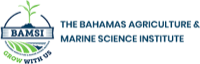A Cyber Day is when a face-to-face class meeting is moved to an online learning format.
We recognize that students taking face-to-face classes may not be used to completing class activities online. Below are some resources to assist you if your class must use a Cyber Day to replace a face-to-face meeting.
Your instructor will provide direction on which specific course activities you will be completing online in the event of a Cyber Day.
Populi/Moodle/Zoom for Students
Guides and tutorials for using Populi, Moodle or Zoom are available on myBAMSIportal or their websites at www.populi.co , www.moodle.org and www.zoom.com
Tips for Successful Transition to Online Learning
Need more help making the shift from face-to-face to online classes? See these helpful tips and web resources.
If you are a student enrolled in classes that have moved from face-to-face to an online format, here are some helpful tips and resources:
- Check Your BAMSI student E-mail and POPULI Regularly:
- Follow Guidance from Your Lecturer:
As our Face-to-Face lecturers are shifting courses for online delivery, they are working to ensure the best continuity and experience for you. Be sure to look for and follow specific guidelines from your instructor. Feel free to contact your lecturer directly via your BAMSI e-mail or Populi if you have specific questions about your course. - Technology Support:
Our IT department is fully operational able to assist you by web, email, phone, and chat.
Computer and Internet Access
Cyber Day assumes that students have convenient access to a computer and the Internet to conduct and complete course activities online.
To prepare for these virtual class sessions:
- First, carefully review the following website to learn about Populi:www.popul.co
- Next, learn about Zoom:
Remote learning generally consists of content and curriculum that is taught using research-based best practices for both live and self-guided learning. Live class sessions are scheduled on specific days/times, which allow students to have virtual interactions with the instructor and other students.
Zoom is a user-friendly video conferencing platform for students and instructors to engage in real-time learning. It’s perfect for facilitating live group learning, sharing visuals and engaging in small or large group activities.
www.zoom.com - Finally, go to the Populi website for your face-to-face course through myBAMSI. Your instructor will be communicating with you regarding how your course will proceed.
Basic Guidelines for Learning in Extraordinary Circumstances
- There may be circumstances where you are unable to make timely progress on your class work (no access to power or internet, need to care for children whose schools are closed, etc.). Check to see if your instructor has sent you any guidance for these situations, either on their syllabus or via email. If no accommodation is mentioned or you are unsure if the existing accommodation is appropriate for your situation, contact your instructor directly.
- Lecturers will likely make changes to the course syllabi because of the transition to online learning. They will communicate any changes in a timely manner so you can plan accordingly.
- This is a change for both you and our lecturers. Please be patient, supportive and communicative (tell them what is working for you as well as what is not) as they adjust their teaching style for online learning.
Questions? Contact it@bamsibahamas.edu.bs for assistance